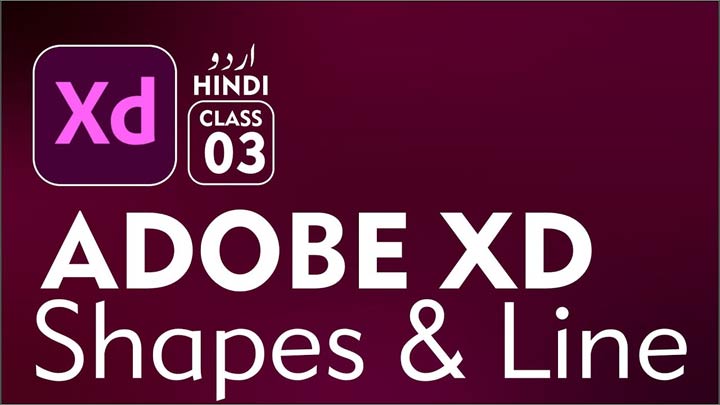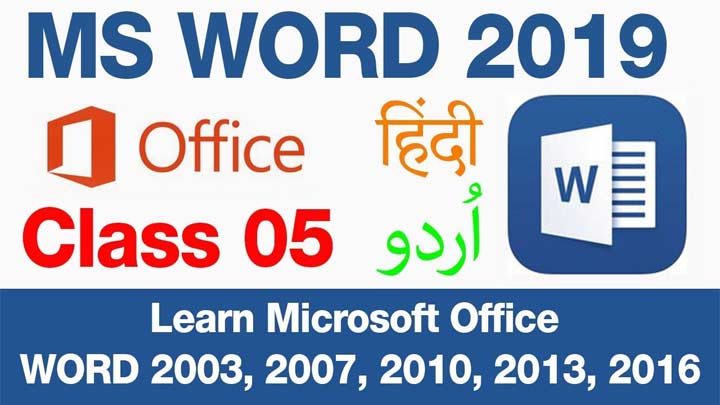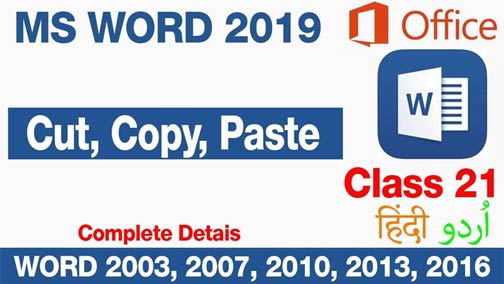In this video you will learn how to use quick access toolbar in Urdu Hindi basic to advance level, after this video you will be able to use quick access toolbar. Right click anywhere on the ribbon, and then click Customize Quick Access Toolbar. 2. Under Choose commands from, select Commands Not in the Ribbon. Note: by default, Excel customizes the Quick Access Toolbar for all documents.