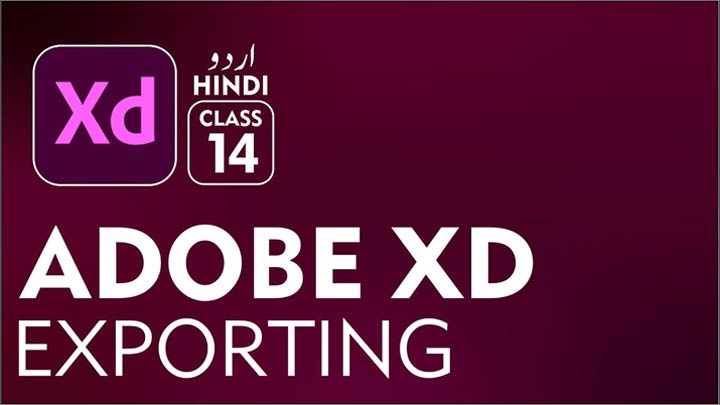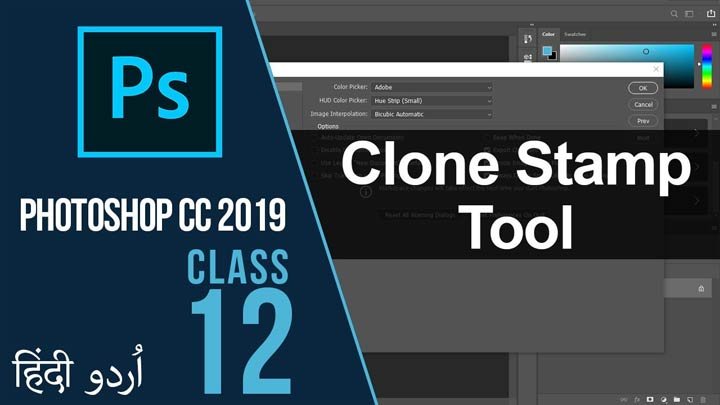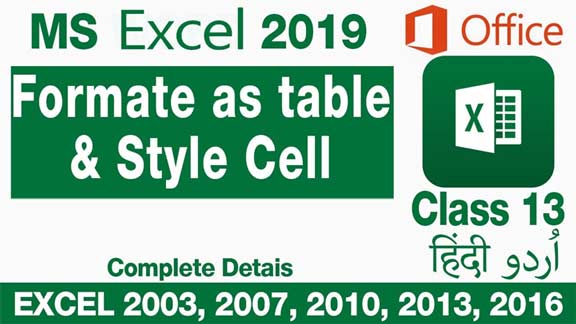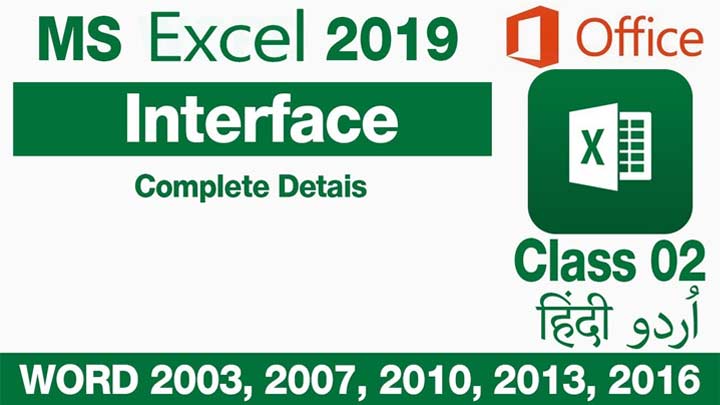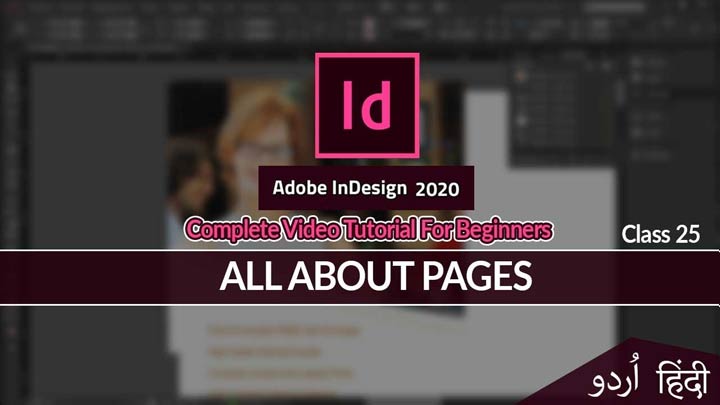In this video you will learn how to insert charts in MS word 2019 also you will learn how you can take screenshots in Microsoft office 2019 in Urdu Hindi. For insert chart you need to go insert tab and go to illustration ribbon there you can find charts and screenshots option just click on chart and a window will open now you can insert chart according to your requirement. I hope after this MS word class 18 you will be able to work on chart in MS word.