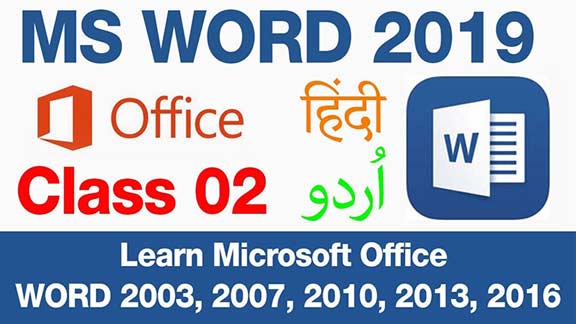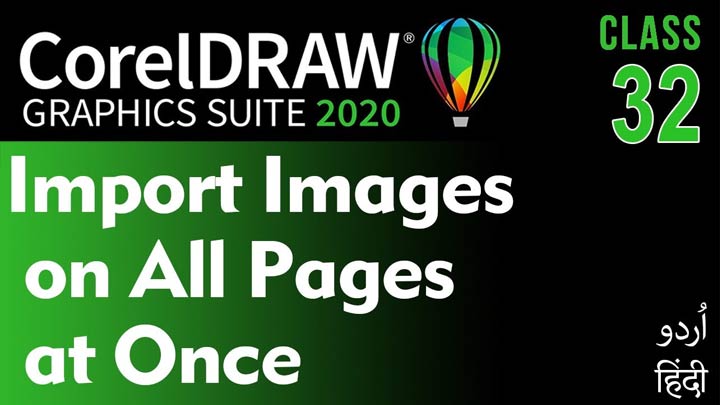In this video you will learn full Camtasia studio 2019 in detail. After watch this video you will be able to use Camtasia Studio and make you can make you videos for YouTube and edit your all type video, clips in Camtasia Studio 2019.
Is video se ap sekh sakin ge ke camtasia studio ke kese use kr sakte hain kis trha se is main videos ko record kar sakte hain or bad main un videos ko kese edit kar ke youtube par upload kar sakte hain.
Time Link:
0:00 Introduction
1:59 Get Started
3:20 Interface and Tools
6:00 Project Settings
8:51 Time Line
10:40 How to Record Video
11:05 Screen Setting for Video Recording
12:40 Camera Setting 13:22 Audio Setting
14:20 Recording Menu bar
16:19 Tools Option
18:14 Screen Draw Shortcuts
19:27 Start Screen Recording
19:55 How to Draw on Screen
20:37 Draw Secure
20:50 Change Color Draw on Screen
21:22 Draw Circle
21:39 Draw Line
21:46 Arrow Draw
22:46 Stop Recording
23:40 Save file
25:53 Open a save Project
26:26 Insert Media (pictures, audio, video)
28:50 Export only Audio
29:26 Separate audio and video
30:39 Grouping Media
31:05 Insert Media on Timeline
32:09 Resize Image
34:30 Split Media
35:32 Delete Clip form Media
36:35 Library
37:08 Annotations
39:20 Insert and Edit Text
40:00 Arrows and Lines
40:35 Shapes
41:28 Blur and Highlight
42:44 Sketch Motion
43:22 Keystroke Callouts
43:45 Transitions
45:25 Behaviors
46:24 Zoom in Zoom out Animation
47:04 Animations
47:25 Green Screen or Chrome Key
48:58 Rending